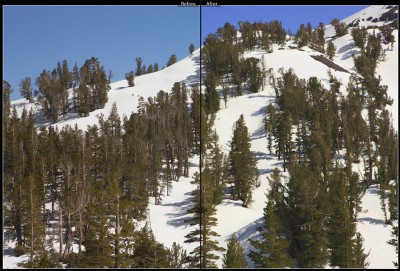I have Lightroom, do I need Photoshop?

One of the most common questions I get when teaching my Adobe Lightroom workshops, is whether Lightroom is enough. The answer to that question depends on your needs and goals. But it is worth spending a bit of time reviewing reasons a photographer who has Lightroom 2 might also want to invest in Photoshop:
- Graphic Design: If you are authoring your own web site or other publications, you may want Photoshop (or other tools) for laying out text over images, and so on.
- Healing Tool Differences: There are some really nice things Lightroom can do that Photoshop can’t (like synchronizing correction spots on identical compositions), but Lightroom’s spot removal tool works best on small spots. Photoshop’s healing brush seems a more powerful option for larger scale healing, such as removing linear defects like branches or cracks in scanned images. (more…)