Announcing the Release of Photocrati 3.0 and Photocrati Gallery!
What's New with 3.0 We're excited to announce the release of Photocrati 3.0! The newest version includes a load of major improvements that makes this a dramatic leap forward. We'd…
What's New with 3.0 We're excited to announce the release of Photocrati 3.0! The newest version includes a load of major improvements that makes this a dramatic leap forward. We'd…
We’re just getting back into the swing of things here at Photocrati after an incredible weekend at the LookBetween Festival in White Hall, Virginia. What an amazing experience! Two full…
We are excited to announce our new upgrade to the Photocrati Supertheme, with Wordpress 3.0 Custom Menu Compatibility!!! What this means, is that you can include the following in your…
A contingent from Photocrati will traveling to Virginia this weekend to attend LookBetween, and awesome event for some of the world's most promising emerging photographers. We'll be taking the occasion…
NAS stands for network-attached storage. It essentially describes network storage options for the home and office. There’s a lot of technical gobbledygook attached to this storage option, but suffice to say that you can use it to share data among computers, use the network drive as a media hub to stream movies and tunes, share printers (via onboard USB ports), and possibly use these drives for data backups as well. Those USB ports can also be used to attach other compatible devices, such as flash drives and even hard drives (for data transfer or backup to the attached hard drive, as applicable). However, be aware that the connected drive may need to be reformatted for this purpose, which means all data will be wiped out.
Network drives look more or less like typical external hard drives, with one exception: They do not connect to your host computer but instead, via Ethernet cable, connect to your wireless network. Any computer on your network can read from and write to these drives once you’ve logged on from that computer. The drive comes pre-configured with specific “shares”—one of which is your “private” or “admin” share.
A share is a shared folder, but that doesn’t mean everyone gets to share it. It could just be shared among computers in your local area network (LAN), specifically your home network. You can password-protect shares and grant limited access, all by setting up user accounts and groups. And you can add to these at any time and adjust other settings using a Web-based administration tool. When you turn the drive on, it may take a few minutes for all the protocols to fall into place. Much of it runs on autopilot. Initially you’ll need to set up a user name and password for login (don’t lose these, or you may have to reset the entire system, which may also erase all data). That’s it in a nutshell. (more…)
We’re getting a lot of rain and wet snow this spring, so I’m wondering how that will affect my new ultra high-tech digital SLR. Would the camera be damaged by moisture? If so, what should I do if it rains every weekend? I really want to get outside and start experimenting. K.W.
Well, that depends on the camera – as well as the lens – that you’re using. The vast majority of equipment does need protection from moisture, particularly rain. Some DSLRs and certain lenses are weather-resistant as discussed in the features chart for such products on the manufacturer’s web site. These include Nikon and Canon’s professional products, the high-end Pentax DSLRs and a few lenses of various brands. No flash unit (including a built-in flash) is weather resistant, however. Even the most hardy pro-equipment should not be used for extended periods in heavy rain, of course.
If you are primarily interested in experimenting with camera features, you might consider shooting from your car; open the window but make sure the camera/lens will not get wet. Dry off any dampness thoroughly with a clean, absorbent cotton cloth; for the lens use a large microfibre cloth. But if you’ll be shooting outdoors, you’ll need a rain cover accessory. Regardless of the one you buy, read the manufacturer’s instructions re: correct installation (and any warnings) to get the most effective protection.
You can find inexpensive products – similar to clear plastic bags – such as the Op/Tech or Ewa Marine Rainsleeve (about $22 from Amazon; about $17 from B&H).
These may be OK in drizzle but for longer outings in rain you’ll want at least a Kata Elements Cover such as the E-702 for a DSLR with short lens (about $60 from Amazon; about $60 from B&H).
Kata also makes accessories for protecting a longer lens and an external shoe-mounted flash unit. Visit B&H or Amazon for information on the Kata products.
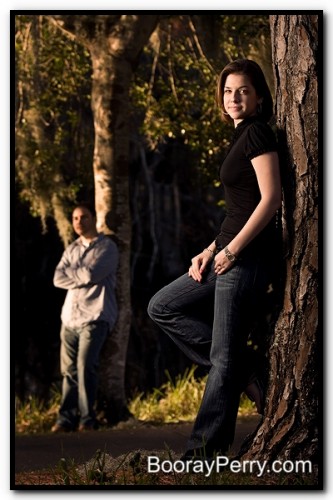
I’m a wedding photographer in Tampa Bay, FL and these pictures were taken in Sawgrass Lake Park.
For this shot I used a 70-200mm zoom and a Canon 580EX on a tripod with a shoot-thru umbrella. The first thing I did was set up the camera for the husband in the back. Right away you have to figure that you’ll be shooting at the highest flash sync-speed possible all day, which for the Canon is 250/th of a sec. So, that’s my starting point. Then I bring the exposure up until I am getting a decent exposure of the husband (in this case, f4).
Now, he’s a little blown out, I know, but that’s what I wanted. I wanted the wife to be perfect and him to be a little sun-blasted. Once I had the exposure dialed in for the husband I set my flash power to match. On a bright day, the flash will be at full power most of the time. I fine tune the settings by moving the light closer or farther from the subject. Notice that both husband and bride are being lit from the same side? That’s the benefit of off-camera flash. It looks like they are both standing in the sun when in fact she is in shade and the flash is filling in for sunlight.
I read a blurb on the Internet about the new Class 10 SDXC cards in several brands. This type of memory card sounds perfect: super fast and tons of capacity at 64 gigabytes. Why would anyone want to use any other kind of SD card, except for the high price of the SDXC card? G.R.
That was certainly interesting news, and the first Extended Capacity cards will be available sometime this spring: Panasonic’s Gold SDXC and SanDisk’s Ultra SDXC. (Other brands, in various speed classes will follow.)
Do note, however, that the Panasonic cards boast a Class 10 speed rating while the SanDisk SDXC cards are Class 4 rated, or not as fast. The SanDisk 64GB card is less expensive however, approximately $350 versus $600 for the Panasonic product.
If you like this article, you can now get the book! Joe has expanded the “Tuesday Composition” series into an inspiring new ebook on composition, especially for nature photography. Check it out: The Tuesday Composition.
The week before last we talked about moving: about what a difference moving a foot to the left or right, forward or back can make in a composition. Today we’ll continue along that theme, talking about what a difference moving higher or lower can make.
We often photograph from “eye-level.” It’s a fairly natural tendency, if we make photographs after seeing things that move us, we’ll typically end up finding compositions at eye level. This is a good choice for point of view, photographing from “eye level” often produces images that read very naturally to the viewer.
But “eye level” isn’t always your best choice. (more…)
At one point in my life I considered being a furniture maker. I had the woodworking bug. I read books and magazines on the subject. I built really, really bad tables with drawers that didn’t work quite right — all of the things we do when we first start a new endeavor, we screw up. After a close call between my finger and a table saw I rethought things. I’m fine with that. But I still really like good furniture. Having tried to do this myself, I have a great respect for those who do it well. Over the years I’ve had several furniture clients, some of whom make great stuff, others not so much. The clients who make great furniture are still around. (more…)