The Correct Way To Hold A Camera
Are you like so many others, holding your camera incorrectly? It's ok. It happens! Watch this video to learn the correct way to hold your camera. https://www.youtube.com/watch?v=4j8Jzx2vp5k
Are you like so many others, holding your camera incorrectly? It's ok. It happens! Watch this video to learn the correct way to hold your camera. https://www.youtube.com/watch?v=4j8Jzx2vp5k
Like many in this industry, I started as an assistant to other photographers. One cold and wet afternoon while cleaning the cases of one of my clients I came across a curious set of plastic laminated cards with the word “Sundicator” printed on them. Being the complete geek that I was (am,) I recognized the terms Azimuth and Inclination and figured that these cards were a way of estimating where in the sky the sun would be at a particular time and place. Each card was specific to a range of latitudes on the globe. In order to use the set properly you needed the correct card for your latitude and a compass. It’s worth noting that this photographer had lost the card for our home latitude.
Jump ahead 15 or so years and you have the age of gps and hand held computing. Hence the iPhone app Sunrise and Set Pro. This wonderful little app will read your current gps location and tell you the Azimuth (heading) in inclination (angle above horizon) of the sun for any given time. It will also give you sunrise and sunset times for that location on any given day. The app automatically computes daylight savings time issues which is great because I can never remember whether to add or subtract and hour. And it will also allow you to save custom locations for later review. This is a great option for location scouting. With saved locations you can easily change dates and times of shoots from home and know what the sun will be doing before arriving on location. (more…)
Last week I wrote a bit about the reasons tilt-shift lenses were becoming more popular in the DSLR world. This week I’d like to provide a simple example of using tilt in an image to increase effective depth-of-field, and offer a basic overview of how that’s done.

To demonstrate what a difference this can make, I ran a quick example with and without tilt using the older ::amazon(“B00009XVCD”,”Canon TS-E 24mm f/3.5L”)::. (To make the effect a little more apparent on these small screen samples I focused the image without tilt near the “near” lens cap. Of course, in that image I could have chosen to focus farther into the image–which would have blurred the near image somewhat to reduce the blurring in the far image, but both would have still been out of focus. Both images were taken at f/3.5 with a ::amazon(“B000V5LX00″,”Canon 1Ds Mark III.”):: (more…)
When you shoot in the studio as much as I do you learn to hate cords. Power cords, sync cords, extension cords, data cables, all get in the way regularly. It’s not unusual for me to have a sync cord, AC adapter, cable release, USB cable and camera strap all attached to my camera at the same time. I use radio triggers for my strobes regularly, but sometimes a wired sync is necessary. If I’m tethered to the computer, I really need to use an AC adapter to power the camera as it doesn’t shut off automatically. If I use the tethering software I can remotely trigger the camera from the computer but sometimes the cable release is just more efficient. So anytime I’ve got the ability to cut a cord I’m willing to give it a try. (more…)
Before switching to digital capture, the majority of long-time photo enthusiasts used analog SLR cameras with a 24x36mm film frame. This format was the most common in conventional photography but it was virtually abandoned when affordable digital SLRs were being developed. While a few of the early pro cameras employed a 24x36mm sensor, they were prohibitively expensive. In order to keep their consumer-oriented DSLRs more affordable, all of the manufacturers decided to use smaller — and hence, much less expensive — sensors.
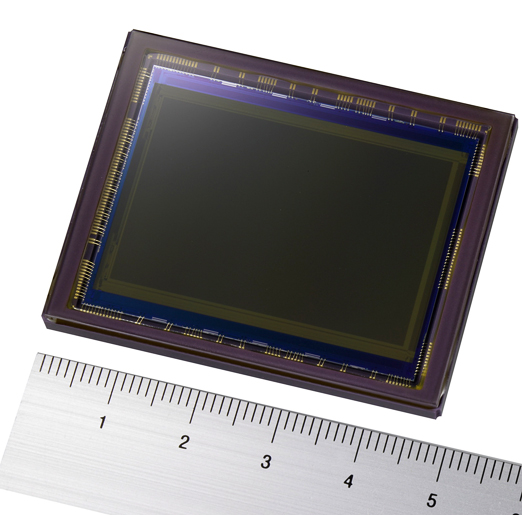
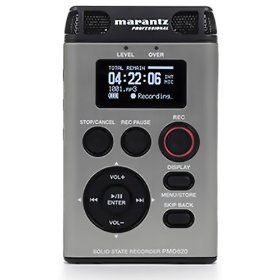
One of the accessories I needed to get before leading my Theyyams of Kerala photo expedition earlier this year was the ::amazon(“B000Z8CUX2”,”Marantz PMD620)::. It is a small hand-held audio recorder, which I needed badly at the time because my aging M-Audio MicroTrack I was beginning to act erratically.
The PMD620 is attractively designed, with a grey metal front covering a black casing. In terms of size, it’s about the size of an older generation iPod, or about 4 inches by 2 inches and 3/4 inch in thickness. It sports two built-in mics into the top two sides of its body, and two 1/8-inch jacks are available for an external mic and headphones. A neat little trick is to use the Line-Out jack for your headphones instead of the one on top. This is more convenient, and avoids the headphones coming near the mics whilst recording. (more…)
In my post a few days back, I walked through my own process of setting some specifications for a new desktop machine to run Lightroom, but having gotten my intentions in order it was time to actually go out and buy something, somewhere. But what did I buy, and why? (more…)
In the past month or two I became aware of how I was losing a lot of time and personal sanity editing images on my primary work desktop, the performance of Adobe Photoshop Lightroom 2.3 on my old system was both poor and erratic, so I’m replacing it. In this article I’ll share with you my limited investigations into Lightroom performance and configuring a Lightroom-centric photography computer on a budget. (more…)

In my last installment, I discussed some of the joys and challenges of photographing lightning. One of the tools I use to capture images of lightning is Stepping Stone Products’ Lightning Trigger which is particularly valuable for daylight lightning captures. (more…)
Recently I had a disk drive failure, but I didn’t lose any data at all. In part that’s because that disk was “mirrored” to another disk using “RAID 1” or “mirroring”. In mirroring, software or hardware keeps two identical copies of a disk up-to-date as you go about your work, if one goes, you can replace the failed disk and (within a few hours) you can rebuild the mirror. It’s a good technology,and it allows you to continue to work when failure happens. Even so, I moved quickly to replace the disk and restore the mirror, despite having additional backups. (more…)