How to use Layer Masks and Adjustment Layers in Photoshop
If you are just learning Photoshop or if you have been avoiding using layers and layer masks, you are missing out on one of Photoshop's most powerful tools. This video…
If you are just learning Photoshop or if you have been avoiding using layers and layer masks, you are missing out on one of Photoshop's most powerful tools. This video…
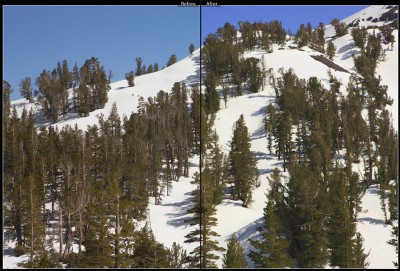
Many photographers, myself included, are deeply attracted to the idea of getting great digital darkroom results from a single program. That idea is still a bit of a dream, the capabilities of the various programs out there vary far too greatly. Even when looking at the specific issue of raw camera file conversion, Adobe’s Photoshop Lightroom will, by default, produce very different results than in-camera JPEGs or raw images converted by the manufacturer’s software, such as Nikon Capture NX or Canon’s Digital Photo Professional. While Lightroom, and it’s brother Adobe Camera Raw, offer nearly unmatched flexibility in raw conversion, Adobe’s conversions have been tailored towards producing (by default) a different consistent “look” across different camera bodies and different camera manufacturers. While an excellent goal, many photographers prefer the “secret sauce” looks provided by those manufacturers, and wish they could easily create those looks within a more general and more flexible program such as Lightroom.
To directly address this need, late last year Adobe Labs released a second beta of their DNG profiles for Lightroom and Adobe Camera RAW. (Despite the name, if you wish to use these new profiles you do not need to use the DNG (Adobe’s Digital NeGative) format yourself. (You will need at least a few DNG images if you with to use Adobe Labs’ associated DNG Profile editor, though, more on that later.) These profiles attempt to match many of the facets of the “look” of a photograph to the look of that image as if it were processed by the camera or the manufacturer’s camera software. (more…)
Since the vast majority of digital SLR cameras employ a relatively small sensor, there’s a definite need for very short lenses for an expansive angle of view. Hence, Tamron’s highly-rated 11-18mm f/4.5-5.6 Di II zoom has been a best seller among serious photo enthusiasts who appreciate ultra wide angle images. In my tests, that zoom produced beautiful results, but the new 10-24mm model is even better in some respects.

… Or other commercial clients
There are many differences between shooting for yourself and shooting for others. Many of these are obvious, many are not. Of course the biggest change is that you’re shooting to please someone other than yourself. This in no way means you should subjugate your vision or visual style to fit the job, after all, it’s your vision and style that got you hired in the first place. But you do need to understand that the images you shoot may have great and varied lives after you’ve delivered them.

On my way to Cairo I developed a plan to photograph and document the zekr; a form of ritual performed by Sufis, a sect of Islam frequently considered as too liberal and too progressive by the more orthodox theological authorities in Egypt and the Islamic world. It was a tall order since I was after the authentic zekr, not some version diluted or prettified for the tourists and tour groups. It was therefore by pure luck that I discovered someone with strong connections to one of the Sufi tariqahs or sub-sects, and who promised me full access to a number of these rituals. The devotions of many Sufis center on the zekr, a ceremony at which music, body movements, and chants induce a state of ecstatic trance in the disciples. (more…)

One of the most important aspects of any backup system is having a process, doing something consistently and uniformly enough that it’s easy to make sense of what’s going on, where information is, and so on. My backup process, while complete, has been a little ad hoc at times, and so as part of a move to simplify and organize my backup strategies I’m moving to keeping most of my backups on bare “internal” hard disks. While there are several ways of hooking bare drives externally to systems, recently I’ve become aware of a couple products that allow hard disks to be used almost like video game cartridges, plug in the drive, and go. Excited by the fact that this would simplify working with bare drives, I recently purchased the Vantec NexStar NST-D100SU 2.5-Inch/3.5-Inch SATA to USB 2.0 and eSATA Hard Drive Dock (White) and wanted to share my initial impressions and experiences with the product, which I’ll be calling “the Dock”, with apologies to my Apple readers.
The Dock connects your internal disk drive using either a USB or eSATA connection. NexStar provides not only USB and eSATA connectors but also a desktop bracket and cable that hooks to an internal SATA connector and provides an eSATA connector, as well as the obligatory power cables (each are actually labeled on the cable noting which type of cable it is, not entirely necessary but a nice touch for those of us who occasionally seem to generate cable nests). A simple instruction book is provided as well as a driver mini-CD/installation guide, while drivers are provided on the disk the disk should only be necessary for users of Windows 98/SE, or MacOS 8.6 or earlier, Windows ME/2K/XP/Vista, MacOS 9 (or later) and Linux 2.4.18 (or later) users should be able to plug and play according to their documentation. I tested the unit on an XP-based laptop via USB, and on a 64-bit Windows Vista system using eSATA. Vantec also makes a Vantec NexStar NST-D200SU 2.5-Inch/3.5-Inch SATA to USB 2.0/eSATA Dual Bay Hard Drive Dock (White) version of the Dock but I haven’t tested that myself. (more…)
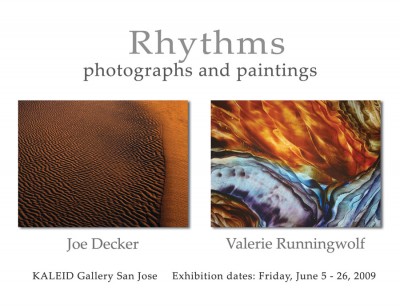
I’ve got a show coming up soon (a two-person show, I’ll be showing a new set of dune abstracts), so for the last week or so I’ve been spending a fair amount of time on marketing the show. I’ve sent out an email to my on-line mailing list, updated my web site and my Facebook fan page, and so on. It would be just so easy to stick with electronic marketing, but I think in this case that would be a mistake. Even in this modern age, there’s a place for the postcard.
Designing a simple postcard isn’t that difficult if you have moderate graphic design and Photoshop skills. For announcements of photographic exhibitions, the front of the card should contain one or two eye-catching images and your name, it should also suggest that the card is about an exhibition and not waste ink on a whole lot more. Save most of the time/place details for the back, the more “real estate” on a small card you give to your own work, the more it will attract the notice of your customers. What goes on the back of your card– which is heavily constrained by US postal regulations– all of the major postcard vendors provide templates so you know what areas you need to leave blank, and so on. (more…)
As someone who’s been using Photoshop since version 1 I’ve had my share of bad days with a mouse. The occasional forearm and wrist numbness that come with a long session of silhouetting and clipping paths is becoming more and more common. (Those long sessions of Call of Duty don’t help either.) I’ve never been one for the pen/tablet tools though. After all, my abysmal hand skills are one reason I got into photography in the first place. But about a month ago I got an assignment that was going to require some pretty heavy use of layer masks. About the same time I came across a display at the local office supply store of the new Bamboo (Small) Pen Tablet with Pen Only line from Wacom. Wacom is the leading brand when it comes to pen/tablet input systems, they’ve also got the Cintiq line of pen/monitor systems that are a lot of fun. But since I’m not an illustrator, and rarely do heavy retouching or manipulation, the pen systems haven’t held a lot of sway with me. (more…)
I was recently given the opportunity to experiment with a Kacey Beauty Dish, so I decided to put together a review/explanation/demonstration.
One of the blogs I read all the time is the Strobist blog (www.strobist.com). David Hobby has been writing this blog for a while now, and I have learned lots from him.
One of the great things he did when he got started was he realized that it was not going to be possible for him to answer every question, or respond to every comment. So, being the innovative person that he is, he started a flickr forum that allows various photographers from all over the world to learn, share and teach one another.
That forum is here: http://www.flickr.com/groups/strobist/
Recently on this flickr forum there was a review and discussion about the Kacey Beauty Dish. Musician/photographer Steve Korn apparently got one to play with, and offered his opinions in a well-written review here.
I was lucky enough to be able to play with one of these beauty dishes (Kacey calls them “Beauty Reflectors”) recently, and took it on several different shoots. (more…)
One of the stranger and more interesting artifacts you’re likely to come across in photographing nature is the sunstar. You’ve probably seen the effect, or one like it, where bright points of light. While many of these effects are the result of ::amazon(“B00004ZCDV”, “specialized star filters”)::, effects like this are, in some situations, easy to create without a filter due to a strange quirk in the physics of light, the phenomena of diffraction. Fortunately, you don’t need a degree in physics to get sunstars in your own photos, just a few simple tips. (more…)