As someone who’s been using Photoshop since version 1 I’ve had my share of bad days with a mouse. The occasional forearm and wrist numbness that come with a long session of silhouetting and clipping paths is becoming more and more common. (Those long sessions of Call of Duty don’t help either.) I’ve never been one for the pen/tablet tools though. After all, my abysmal hand skills are one reason I got into photography in the first place. But about a month ago I got an assignment that was going to require some pretty heavy use of layer masks. About the same time I came across a display at the local office supply store of the new Bamboo (Small) Pen Tablet with Pen Only line from Wacom. Wacom is the leading brand when it comes to pen/tablet input systems, they’ve also got the Cintiq line of pen/monitor systems that are a lot of fun. But since I’m not an illustrator, and rarely do heavy retouching or manipulation, the pen systems haven’t held a lot of sway with me.
With that said, I really like this thing.
The tablet itself is about 8 inches square with a live area of about 4×6. Admittedly this is a small working area, but for $70 what do you expect. The tablet has 4 programmable buttons plus a “Touch Ring” that can be programmed to zoom or scroll (think ipod wheel.) It’s about 1/2 inch thick and very light. It attaches via usb. The pen is a wireless 2 button model (again with programmable buttons.) It also includes a stand to hold the pen, which is great because if you could see my desk, you’d think, “how does he not lose this thing?”
It interacts pretty seamlessly with the Mac OS and is handy for getting your signature onto documents without having to print them, sign, and scan. As someone who’s worked for hundreds of different companies over the years I can’t tell you how many W9’s I’ve filled out. the Syskm Is supposed* be able to recopnlze hcndwriky, bel as you Can see, it; a b% 1 Q4 (The system is supposed to be able to recognize handwriting, but as you can see, it’s a bit iffy.) That’s ok though, that’s not why I got it.
I got it because the pen is pressure sensitive. By varying the pressure on the pen you can vary the characteristics of whatever tool you’re using. For example, increased pressure can result in increased opacity or increased brush size. You can use it to fade between foreground and background colors, and back again. The tablet does pick up the pen’s presence at about a distance of 2mm from the tablet surface. Meaning you don’t have to contact the surface of the tablet in order to move the cursor around the screen.
Personally I would rather drag the pen across the surface and either click a button or press harder to engage the pen. This can be somewhat achieved by adjusting the pen hardness in the control panel, but it has it’s limits. I’ve found myself keeping the pen hardness to the default middle setting and just learning to hover better. This hover factor can make precise selection a bit of a pain, I still have not gotten the hang of it and revert to the mouse most times when using the lasso tool.
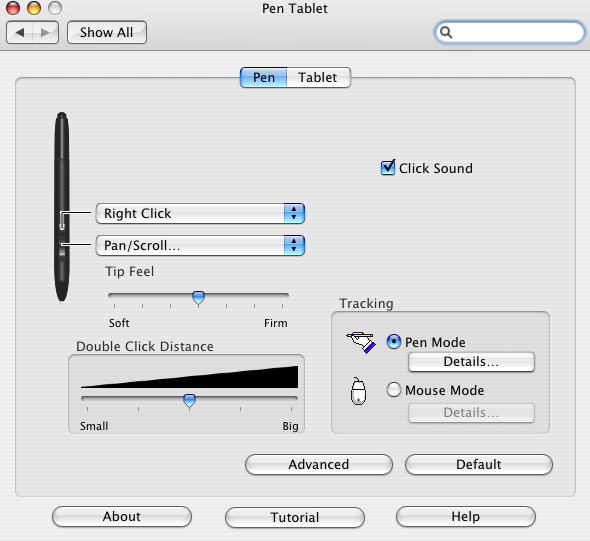
That brings us to the learning curve. I’ve been using a mouse pretty much since they were invented so it’s not reasonable for me to expect to use a pen tool with the same level of ease and flow that I’ve been using the mouse (at least not immediately). But after about half an hour or playing with this thing, I was comfortable using it on work to be delivered to clients. After a day or so of using it, I think I’m at least as fast on certain tasks as I would have been with a mouse. After a couple of days, I’m doing things with it that I simply couldn’t have done with a mouse in a similar amount of time.
All in all the ::amazon(“B000V9T2JA”,”Bamboo”):: is a great introduction to the world of pen/tablet input, and for $70 you really can’t afford to not try it. There have been some reports online of people having issues with their 802.11G networks interfering with the communication between the pen and tablet (I assume it uses the same frequency range,) but that’s not been an issue here. We have a G network and we’ve been fine. If the small live area puts you off, of course you can always opt for the larger models, the Bamboo Fun (Medium) Black Tablet with Pen, Mouse & Graphics Software or go directly to the Wacom Intuos4 Medium Pen Tablet
which is Wacom’s commercial/professional model.
Either way, you owe it to yourself and your work to seriously consider the pen.