Photocrati 4.6 came with new default styling in the header, footer, comments, sidebar and a few other places.
The new look is modern and extremely flexible, as we have also included a wide range of new Google Fonts. The new default font is Open Sans from Google.
The new styles include a cleaner search box and comment area in addition to bullets within widgets like in the Recent Posts widget.

Last, but not least – take a look at how a large slideshow looks on the home page. The new text styling modernizes the look of a slideshow gallery.
To see the new styles in action, please visit the Photocrati demos.
If you update your website to 4.6, your font styling should not be adjusted. However, you will notice the new comment, bulleted widget and search design.
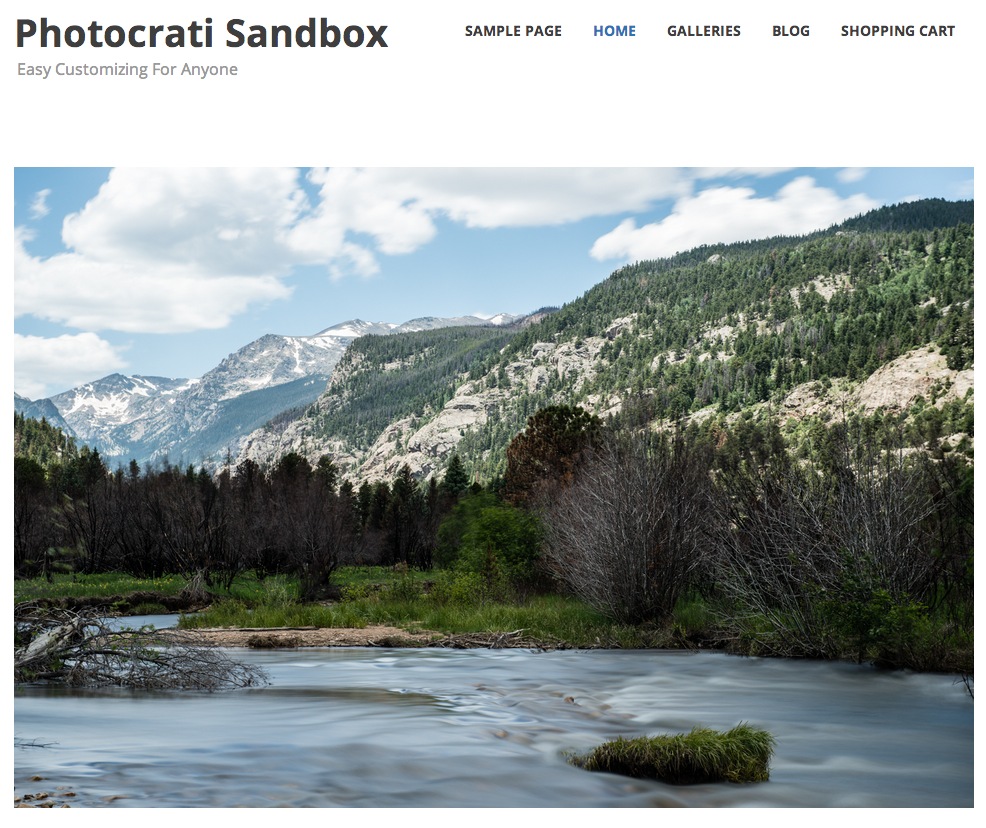
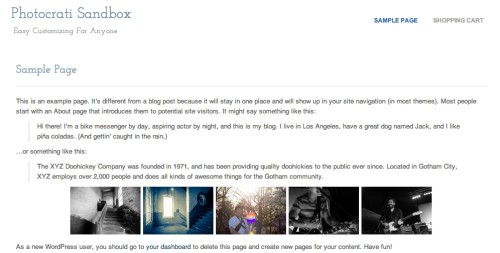
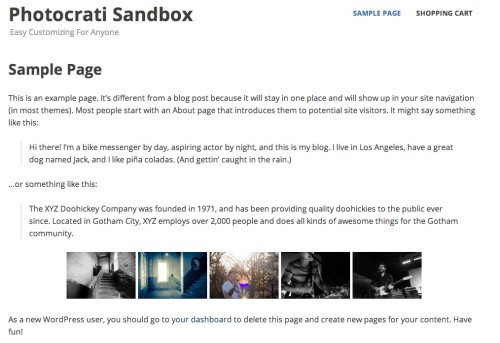

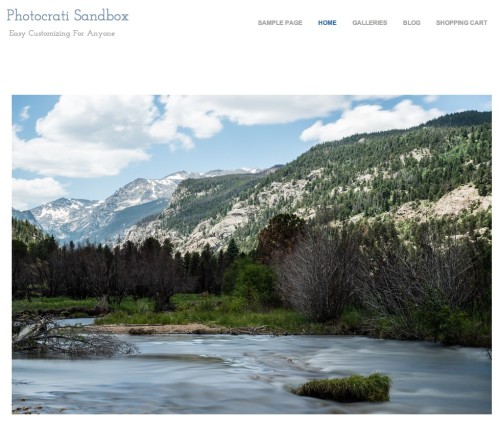
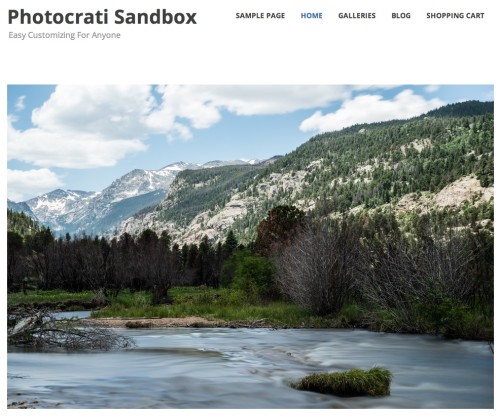

Thomas McKay
19 Jul 2013I did a fresh wordpress install this morning, followed by a fresh install of photocrati theme 4.6. I am unable to select more than a handful of fonts, try as I might.
Scott
22 Jul 2013Thomas, please contact support and they will take a look for you. I believe A handful of users have experienced this issue.